Distribute Income Across Multiple Accounts Using Multi-Account Selection
How to Use Income Splitting
- Navigate to the Income section on the Plan page.
- Select or create an Income Event.
- Scroll down and choose Route Directly to Account.
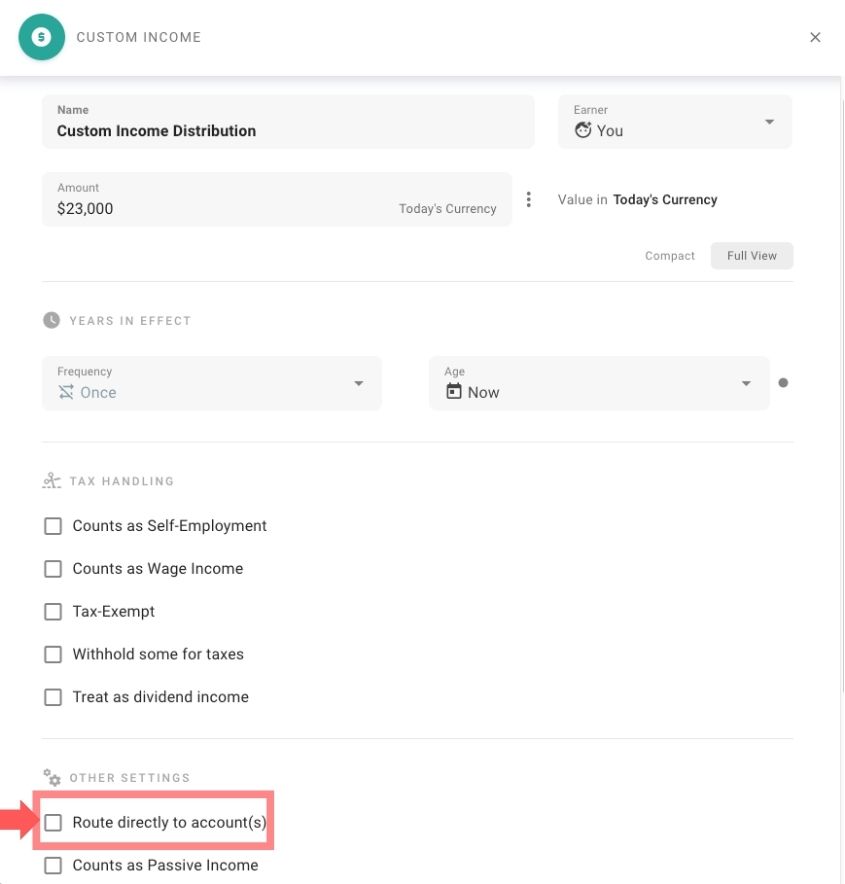
- Use the multi-select option to assign the income event to multiple accounts.
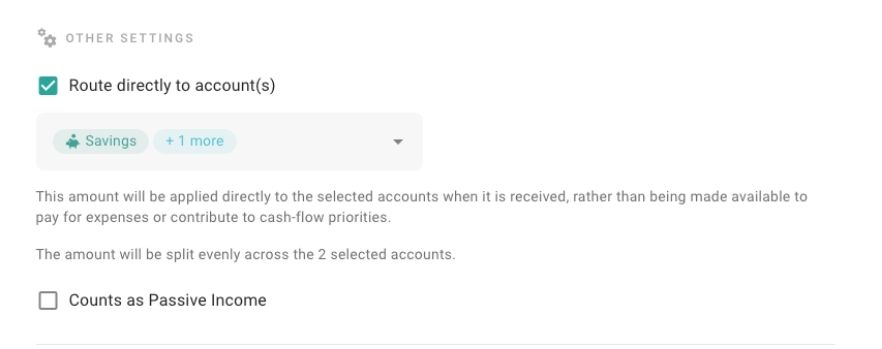
- Income will be divided equally among the selected accounts.
Additional Considerations
Income events utilizing advanced settings for income distribution across multiple accounts won’t be available for Cash Flow Priorities or expenses, which could impact other aspects of your plan.