Guide to Multi-Account Funding for Expense Events
How to Use Multi-Account Funding
This feature allows you to allocate expenses or transactions across multiple accounts with enhanced precision, mirroring real-world financial scenarios. ProjectionLab starts by processing expenses from the primary account you select. If the primary account lacks sufficient funds, it automatically draws from designated backup accounts in the order you specify. Here’s how ProjectionLab manages various account scenarios during this process:
When Account Types Are the Same
If you select multiple accounts of the same type (e.g., two taxable accounts), the system processes funds in the exact order you specify during setup. This gives you precise control over which accounts are used first within the same tier.
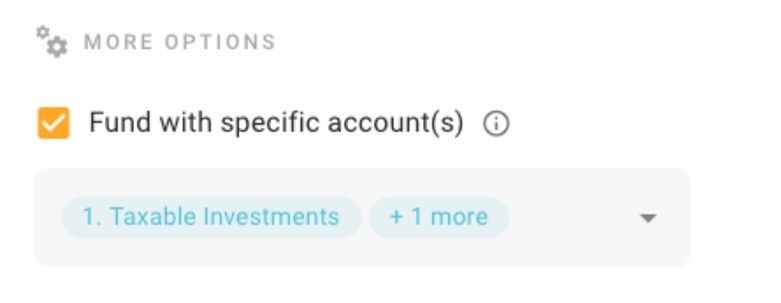
Example: These two taxable accounts, being on the same tier in the drawdown hierarchy, will be drawn down sequentially, starting with the first one on the left and continuing to the last (listed under the ‘+1 more’ tag).
When Account Types Differ
If you select accounts of different types (e.g., taxable and tax-deferred accounts), the system follows the global drawdown hierarchy configured in Settings → Drawdown. The order you set applies only to accounts within the same tier, while the hierarchy determines the priority across tiers. For example:
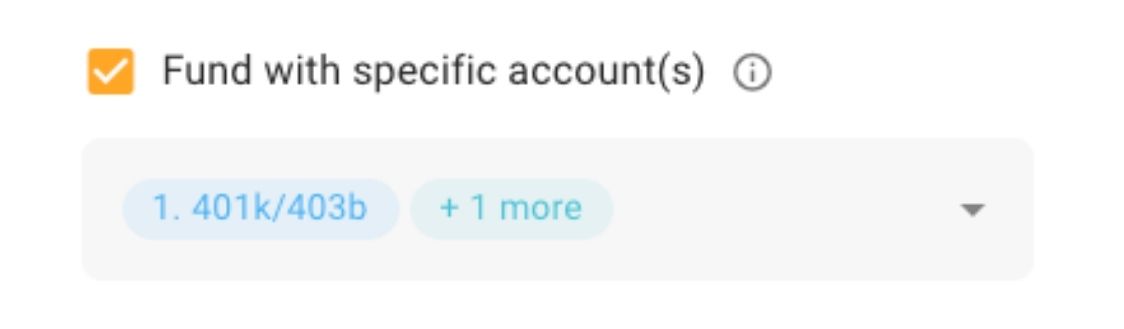
If you select a 401(k)/403(b) followed by a taxable account, the system will prioritize the taxable account first, provided taxable accounts rank higher in your defined drawdown hierarchy than tax-deferred accounts.
Steps to Set Up Multi-Account Funding
Access Funding Settings on an Expense Event
- Navigate to the relevant Expense Event on the plan screen.
- Scroll down to More Options.
- Select “Fund with specific account(s)”.
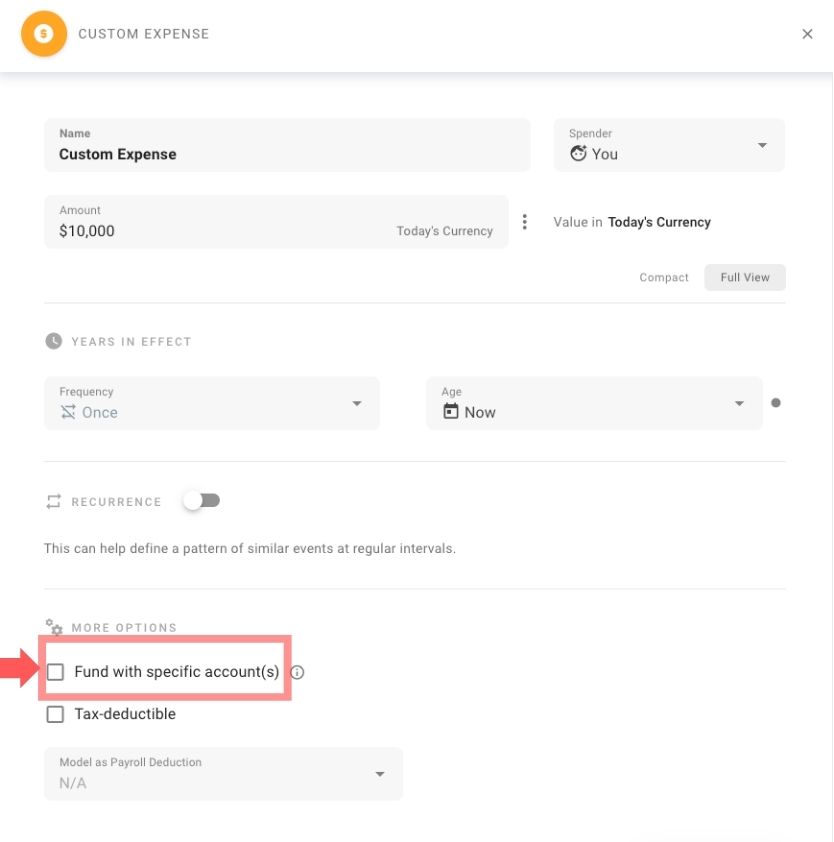
Select the Accounts and Define Their Order
- From the available list of accounts, select the accounts you want to use to cover the expense.
- If selecting accounts of the same type, arrange them in the preferred order of drawdown.
- For accounts of different types, the global drawdown hierarchy will override the specified order.